價格:免費
更新日期:2019-01-04
檔案大小:109.3 MB
目前版本:2.4
版本需求:需要 iOS 9.0 或以上版本。與 iPhone 5s、iPhone 6、iPhone 6 Plus、iPhone 6s、iPhone 6s Plus、iPhone SE、iPhone 7、iPhone 7 Plus、iPhone 8、iPhone 8 Plus、iPhone X、iPhone XS、iPhone XS Max、iPhone XR、iPad Air、iPad Air Wi-Fi + Cellular、iPad mini 2、iPad mini 2 Wi-Fi + Cellular、iPad Air 2、iPad Air 2 Wi-Fi + Cellular、iPad mini 3、iPad mini 3 Wi-Fi + Cellular、iPad mini 4、iPad mini 4 Wi-Fi + Cellular、12.9 吋 iPad Pro、12.9 吋 iPad Pro Wi-Fi + Cellular、iPad Pro(9.7 吋)、iPad Pro(9.7 吋)Wi-Fi + 行動網路、iPad (第 5 代)、iPad(第五代)Wi-Fi + 行動網路、iPad Pro(12.9 吋)(第二代)、iPad Pro(12.9 吋)(第二代)Wi-Fi + 行動網路、iPad Pro(10.5 吋)、iPad Pro(10.5 吋)Wi-Fi + 行動網路、iPad (第六代)、iPad Wi-Fi + Cellular(第六代)、iPad Pro(11 吋)、iPad Pro(11 吋) Wi-Fi + 行動網路、iPad Pro(12.9 吋)、iPad Pro(12.9 吋)Wi-Fi + 行動網路、iPad mini(第 5 代)、 iPad mini(第 5 代)Wi-Fi + 行動網路、 iPad Air(第 3 代)、 iPad Air(第 3 代)Wi-Fi + 行動網路、iPod touch (第 6 代) 及 iPod touch (7th generation) 相容。
支援語言:英語
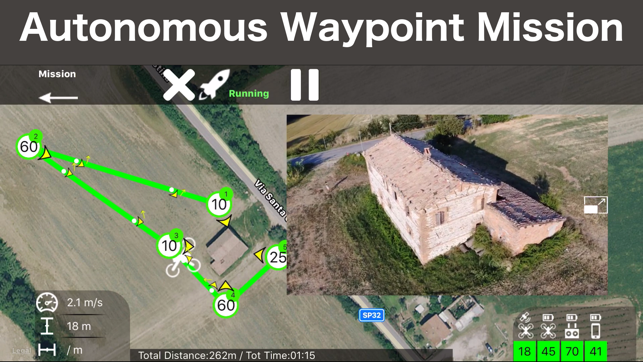
This App will let you fly your DJI Spark like never before!
it's especially design for provide the best piloting experience with or without the DJI remote controller,
Autonomous Waypoint Mission
- complete solution for autonomous waypoint navigation
- easy and intuitive user interface to design the route
- POI functionality
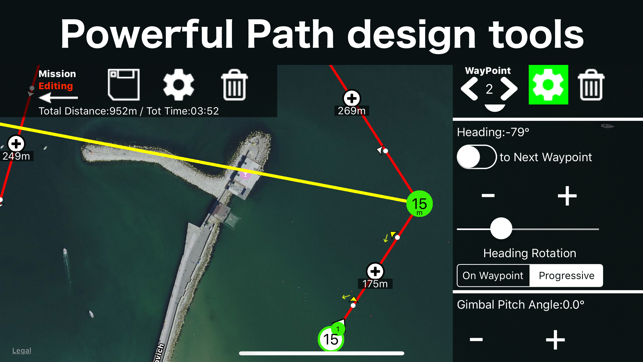
- adjustable progressive and smooth rotation of the drone and the gimbal
- autonomous or semi-autonomous flight
- possibility of combining VR functionality with the waypoint mission
- convenient management to save and browse the missions
- up to 99 waypoints
- share mission

Without the DJI Remote Controller, you can now fly your Spark FASTER, up to 32+mph (50+ km/h), you can fly FARTHER, you have no distance limit and you can fly BETTER because the app is compatible with all MFI bluetooth joypad giving you the ability to pilot with a physical controller instead of the virtual touch pads
VR Mode:
You can use this app with basically all VR headset on the market! the view is fully customisable to fit all needs, you can set position, dimension and eye-witdh right with the sticks of your controller (bluetooth or original DJI remote).
Enjoy the special animated On screen Display in VR mode! it will provide you all the informations that you need!
If you need to look around while wearing the VR headset (goggles) you can switch from Spark Point of View to Your Point of View (using the iPhone camera) by pressing the Fn button on the Spark DJI remote controller.

AR Localizer
You have two Augmented Reality Localizer that will help you orient yourself on the Spark video feed.
The green locator will always indicate your position, while the red one will show you the Position and Distance of a Point of Interest that you can choose on Map. They are a great help to find your destination!
Localizers are available in normal mode, full screen and “VR” Mode
Complete access to all camera settings
FCC mode friendly (do not automatically switch to CE mode)

Works with OTG connection (and highly recommended)
Note:
-without DJI remote controller the altitude limit will be 50m
-without DJI remote controller Autonomous Waypoint Mission are limited to 100m of range
Flight Mode:
With DJI remote controller: Atti/GPS Mode & Sport Mode

Without DJI remote controller: Atti/GPS Mode & PRO Mode
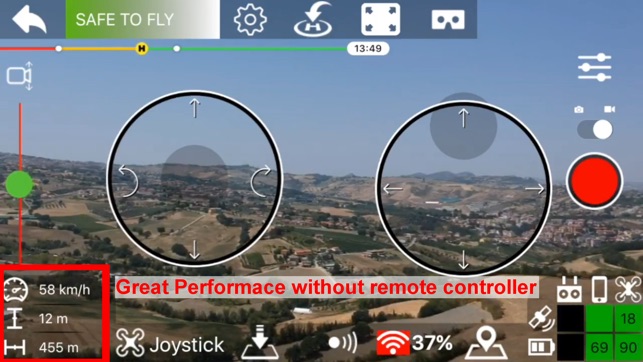
支援平台:iPhone, iPad
